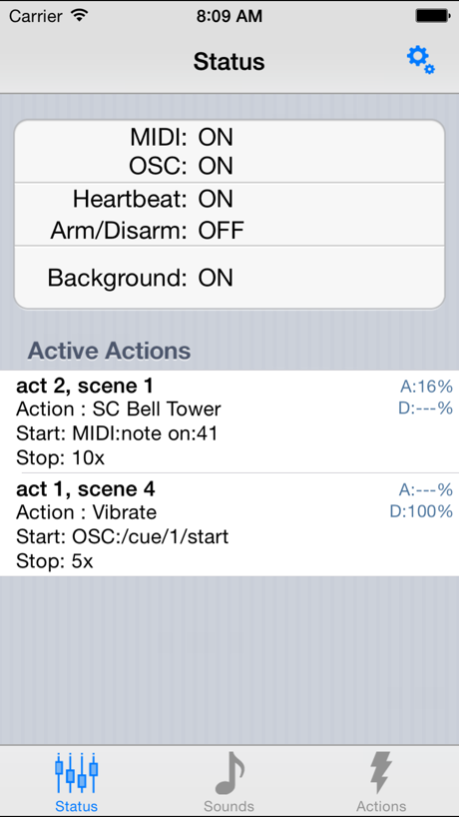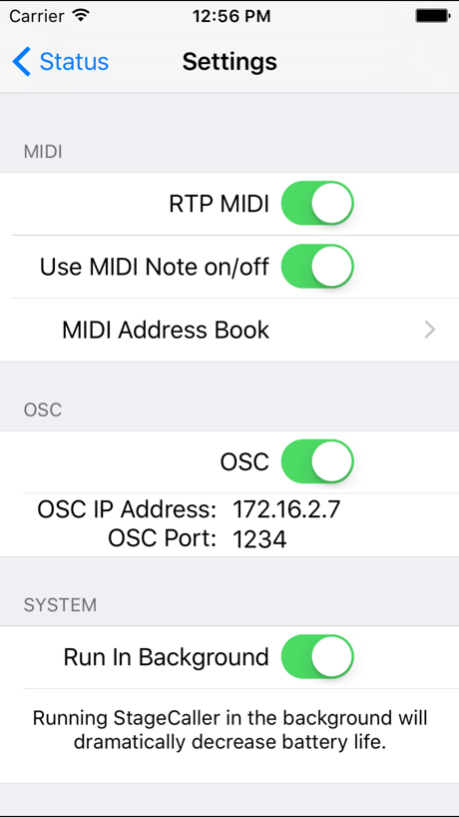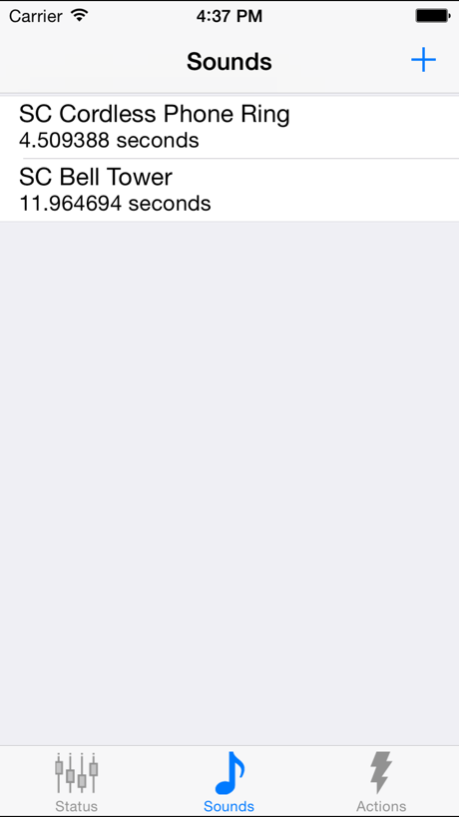StageCaller 1.3.12
Continue to app
Free Version
Publisher Description
StageCaller lets you connect an iPhone to an existing MIDI or OSC network and trigger sounds (like a phone ringing) or vibration using your favorite cuing software.
• you can trigger actions (sounds or vibration) via OSC/MIDI.
• actions can be stopped:
- by receiving another OSC/MIDI trigger
- by a swipe on the lock screen
- after repeating a number of times
- until device is picked up (on certain devices - basically iPhone 4s and higher)
- until volume is changed
• receive device heartbeat via OSC/MIDI to make sure your device is still connected
• automatic reconnect to MIDI Host (experimental and undocumented, but works really well)
• load your own sounds via Dropbox, Google Drive, or your own media library
• iOS11, iOS10, iOS9, and iOS8 compatible
Please note while running StageCaller : Receiving MIDI or OSC commands in the background will dramatically decrease battery life.
If you are experiencing any network lag or connectivity issues, please make sure your wireless router has the latest firmware installed - trust me... it'll help a lot
Jan 31, 2018
Version 1.3.12
This app has been updated by Apple to display the Apple Watch app icon.
• fixed an OSC Heartbeat bug where the IP address would revert to 127.0.0.1 (how did I not notice this before?)
About StageCaller
StageCaller is a free app for iOS published in the Audio File Players list of apps, part of Audio & Multimedia.
The company that develops StageCaller is disappointed Pig LLC. The latest version released by its developer is 1.3.12.
To install StageCaller on your iOS device, just click the green Continue To App button above to start the installation process. The app is listed on our website since 2018-01-31 and was downloaded 12 times. We have already checked if the download link is safe, however for your own protection we recommend that you scan the downloaded app with your antivirus. Your antivirus may detect the StageCaller as malware if the download link is broken.
How to install StageCaller on your iOS device:
- Click on the Continue To App button on our website. This will redirect you to the App Store.
- Once the StageCaller is shown in the iTunes listing of your iOS device, you can start its download and installation. Tap on the GET button to the right of the app to start downloading it.
- If you are not logged-in the iOS appstore app, you'll be prompted for your your Apple ID and/or password.
- After StageCaller is downloaded, you'll see an INSTALL button to the right. Tap on it to start the actual installation of the iOS app.
- Once installation is finished you can tap on the OPEN button to start it. Its icon will also be added to your device home screen.